Shopify vs. WooCommerce: Which is Better for Your Business?
Published on March 20, 2023 | 12 min read
In the fast-evolving world of ecommerce, choosing the right platform can make or break your business. Whether you're launching a brand-new online store or migrating from an outdated system, two names consistently rise to the top of the list: Shopify and WooCommerce.
Both platforms have their loyal users, and both offer powerful features for running an online store. But which one is better for your business?
In this comprehensive guide, we’ll break down the battle of Shopify vs. WooCommerce, comparing them on ease of use, cost structure, customization, scalability, and more to help you make the smartest decision.
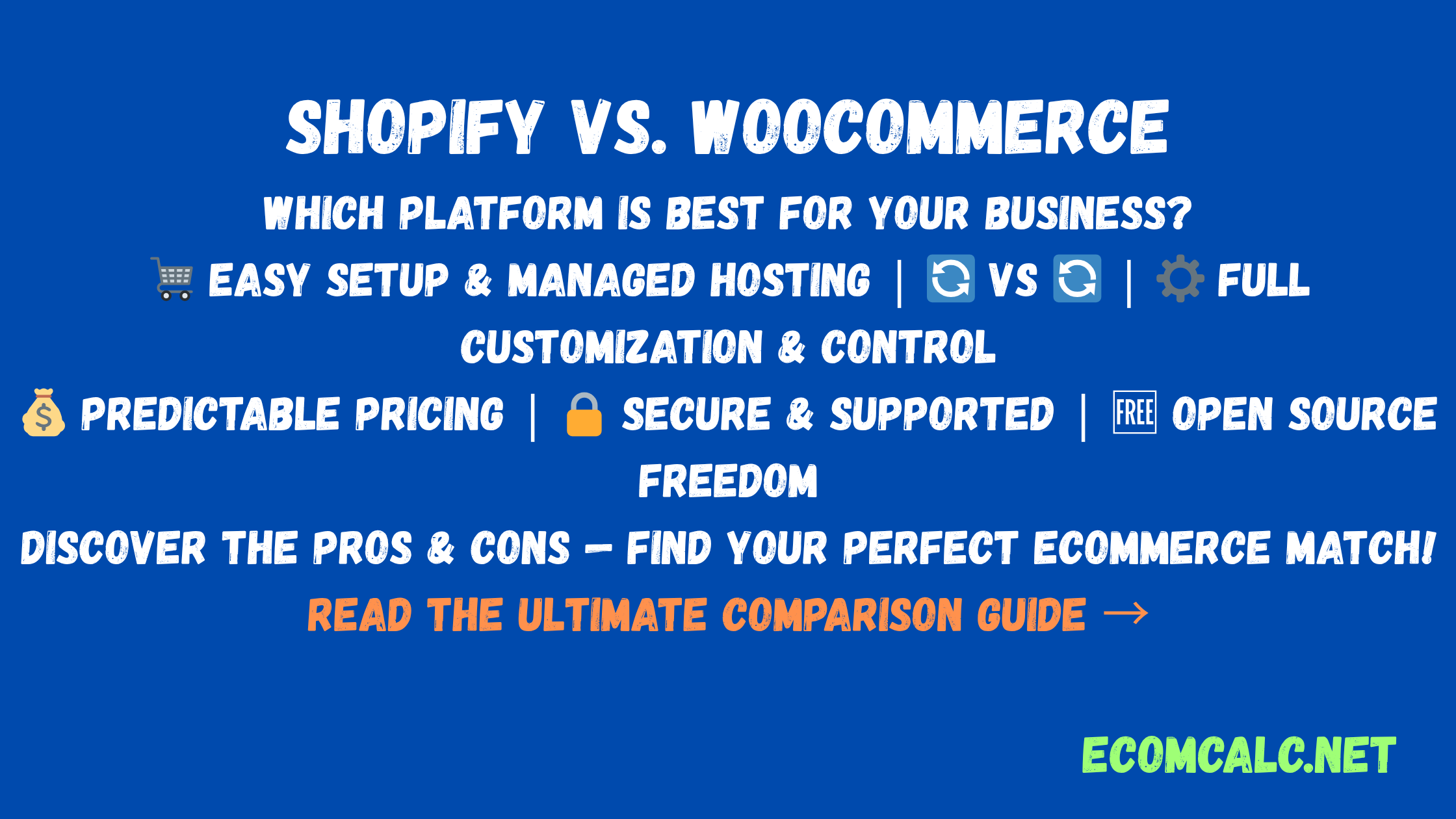
1. Ease of Use
Shopify: Built for Simplicity
Shopify is crafted to offer a hassle-free eCommerce experience, especially for those who prefer to avoid the technical side of running an online store. As a fully hosted solution, it manages everything—from secure hosting and server infrastructure to compliance and data protection. This makes it an excellent choice for individuals or small business owners looking to set up a professional online presence without hiring developers. Within less than 30 minutes, users can launch a fully functional storefront with built-in security features and mobile responsiveness. Whether you're selling handmade products or digital services, Shopify ensures a stable and secure foundation from day one.
A key strength of Shopify lies in its clean and beginner-friendly user interface. With intuitive navigation and drag-and-drop design tools, even users with no coding experience can customize their storefront to match their brand identity. The dashboard is simple yet powerful, allowing you to manage products, track orders, and analyze store performance in real time. Shopify also handles the ongoing technical maintenance—software updates, automatic backups, and security enhancements—without requiring user intervention. This frees up your time to focus on growing your business while Shopify quietly manages the background tasks. From setup to scaling, Shopify simplifies every step of the eCommerce journey.
- Setup time: Typically under 30 minutes
- User interface: Clean, intuitive, and beginner-friendly
- Maintenance: Shopify handles software updates, backups, and security
WooCommerce: Power With a Learning Curve
WooCommerce is a powerful eCommerce plugin designed specifically for WordPress, making it a popular choice among users who already manage websites on this platform. As an open-source solution, it offers limitless customization options through a wide array of themes, extensions, and integrations. This flexibility allows users to tailor their online store to meet specific business needs, whether it’s a simple product catalog or a fully featured retail experience. However, this level of freedom does come with a steeper learning curve, particularly for those without prior technical experience. Setting up a WooCommerce store may take between one to three hours for beginners, depending on their familiarity with WordPress and the complexity of their store requirements.
The interface of WooCommerce is user-friendly for those accustomed to the WordPress dashboard, which means existing WordPress users will find it easier to navigate and manage. Still, it's important to note that WooCommerce puts the onus of website management on the user. Tasks such as performing updates, creating backups, and handling site security are not automated by default and must be managed either manually or through additional plugins and services. This hands-on aspect gives users more control but also demands a greater degree of responsibility. For entrepreneurs who are comfortable learning new tools or who plan to hire technical support, WooCommerce can serve as a scalable, cost-effective solution with the freedom to grow alongside their business.
- Setup time: 1–3 hours for beginners
- User interface: Familiar to WordPress users
- Maintenance: You're responsible for updates, backups, and security
Verdict: Choose Shopify if you want a quick, plug-and-play experience. Go with WooCommerce if you're technically inclined or already use WordPress.
2. Cost Structure
Shopify: Predictable Monthly Costs
One of the key advantages of using Shopify is its transparent, tiered pricing structure that caters to businesses of all sizes. Shopify’s plans begin at $39 per month with the Basic plan, offering essential ecommerce tools such as secure hosting, an SSL certificate, and round-the-clock customer support. For growing businesses needing more robust features, the Shopify plan at $105/month and Advanced plan at $399/month provide advanced analytics, lower transaction fees, and more staff accounts. This predictable monthly cost model helps businesses budget effectively without worrying about unexpected charges for core platform access.
However, additional costs can arise depending on customization and functionality needs. Many merchants choose to enhance their store’s performance and user experience with third-party apps, which range from free to over $100 per month. Shopify also charges transaction fees (typically between 0.5% to 2%) for payments not processed through Shopify Payments, which can impact profit margins. In terms of store design, Shopify provides both free and premium themes, with premium themes costing anywhere from $100 to $350. While these extras can add up, they offer flexibility and scalability, allowing businesses to build a tailored ecommerce experience that grows with their needs.
- App costs: Vary from free to $100+ per month
- Transaction fees: 0.5–2% unless using Shopify Payments
- Themes: Free and premium options ($0–$350)
WooCommerce: Pay-as-You-Grow Flexibility
WooCommerce offers an ideal solution for businesses seeking scalability without the heavy upfront costs. As an open-source plugin built for WordPress, WooCommerce itself is completely free, giving users the power to launch an online store without licensing fees. This flexibility allows small business owners and entrepreneurs to start selling with minimal investment and expand over time. However, while the core platform is free, there are associated expenses that you should consider when planning your eCommerce budget. Essential components such as web hosting can range from $5 to $30 per month for shared options, or $30 to $100 for managed hosting that offers better performance and security.
Additionally, there are other necessary costs to keep your WooCommerce store functional and competitive. A domain name typically costs between $10 and $20 per year, and although an SSL certificate is often bundled with your hosting package, it’s essential to ensure your site remains secure and trustworthy. To enhance your store’s capabilities, plugins and extensions—ranging from payment gateways to marketing tools—can cost anywhere from free to over $200, depending on their features and complexity. Similarly, while free themes are available, investing in a premium theme ($30 to $100) can significantly improve user experience and branding. With WooCommerce, you control how much you spend as your store grows, making it a cost-effective platform tailored for both new and expanding businesses.
- Hosting: $5–$30/month (shared) or $30–$100/month (managed)
- Domain: $10–$20/year
- SSL Certificate: Often included with hosting
- Plugins/Add-ons: Free to $200+ depending on features
- Themes: Free or $30–$100 for premium
Verdict: Shopify offers clarity in pricing. WooCommerce can be budget-friendly but may add up over time.
3. Customization and Flexibility
Shopify: User-Friendly but Structured
Shopify is well-known for its intuitive interface that allows even beginners to set up an online store with minimal effort. Its drag-and-drop theme editor, vast app marketplace, and responsive customer support make it a go-to platform for entrepreneurs seeking convenience and speed. While the platform provides flexibility in terms of choosing themes and adding functionalities through apps, there are limitations when it comes to deep customization. To modify the store beyond the standard settings—such as creating advanced workflows or altering how templates behave—one must work with Shopify’s proprietary Liquid code. This often requires hiring a developer, especially for those unfamiliar with coding, which can add to the overall cost and complexity.
WooCommerce: Built for Developers
On the other hand, WooCommerce offers unmatched flexibility by being an open-source WordPress plugin. This makes it an ideal choice for developers and tech-savvy users who want full control over every aspect of their online store. With WooCommerce, you’re not limited by platform constraints, meaning you can tailor the functionality, appearance, and integrations to fit your exact business needs. From modifying the backend logic to crafting a unique frontend experience, WooCommerce opens the door to endless customization. However, this level of freedom comes with a steeper learning curve and often demands a good understanding of PHP, CSS, and other web development tools. While this makes it a powerful platform for custom e-commerce solutions, it may not be the best fit for users looking for a quick and easy setup.
Verdict: Choose WooCommerce for full control. Opt for Shopify if you want simplicity.
4. Scalability
Shopify handles high traffic and performance optimization out of the box.
WooCommerce is scalable, but depends heavily on quality hosting and plugins.
Verdict: Shopify for hands-off scalability, WooCommerce if you’re ready to manage the backend.
5. SEO and Marketing Tools
Shopify includes built-in SEO tools and integrations for paid marketing.
WooCommerce, thanks to WordPress, offers stronger SEO capabilities for content-driven strategies.
Verdict: Use WooCommerce for SEO-driven growth. Choose Shopify for simplified, app-based marketing.
6. Payment Gateways and Transaction Fees
Shopify offers numerous gateways but charges extra fees if not using Shopify Payments.
WooCommerce supports all major gateways and doesn't impose additional transaction fees.
Verdict: WooCommerce is more cost-effective in payment processing.
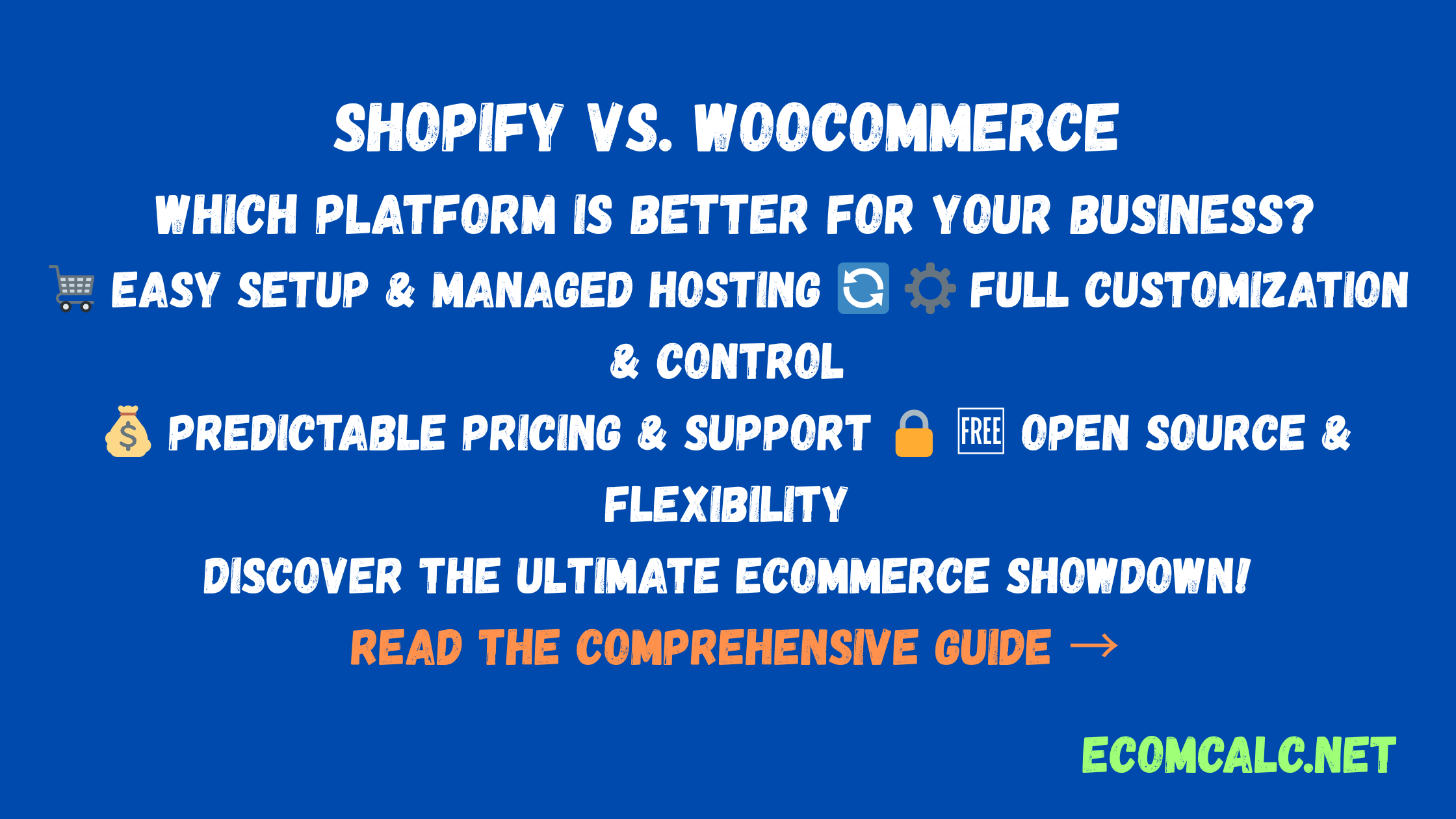
7. Support and Community
Shopify provides 24/7 customer support via multiple channels.
WooCommerce relies on community forums, documentation, and third-party developers.
Verdict: Shopify for direct support; WooCommerce for those comfortable with DIY solutions.
8. Security
Shopify is fully secure and managed by the platform.
WooCommerce puts security in your hands—you’ll need to stay on top of updates and plugins.
Verdict: For easy, worry-free security, choose Shopify.
9. Dropshipping
Shopify integrates easily with apps like DSers, Spocket, and Printful.
WooCommerce supports dropshipping too, but with more setup and customization required.
Verdict: Shopify is better for beginners in dropshipping. WooCommerce for customization.
10. Best Use Case Summary
| Feature | Shopify | WooCommerce |
|---|---|---|
| Ease of Use | Beginner-friendly | Best for WordPress users |
| Cost | Fixed monthly fees | Free core, variable extras |
| Customization | Stable, limited | Fully flexible |
| Scalability | Handles growth well | Needs optimization |
| SEO | Good with apps | Excellent via WordPress |
| Payments | Extra fees apply | No platform fees |
| Security | Fully managed | User managed |
| Dropshipping | Plug-and-play | Customizable |
| Support | 24/7 available | Community-based |
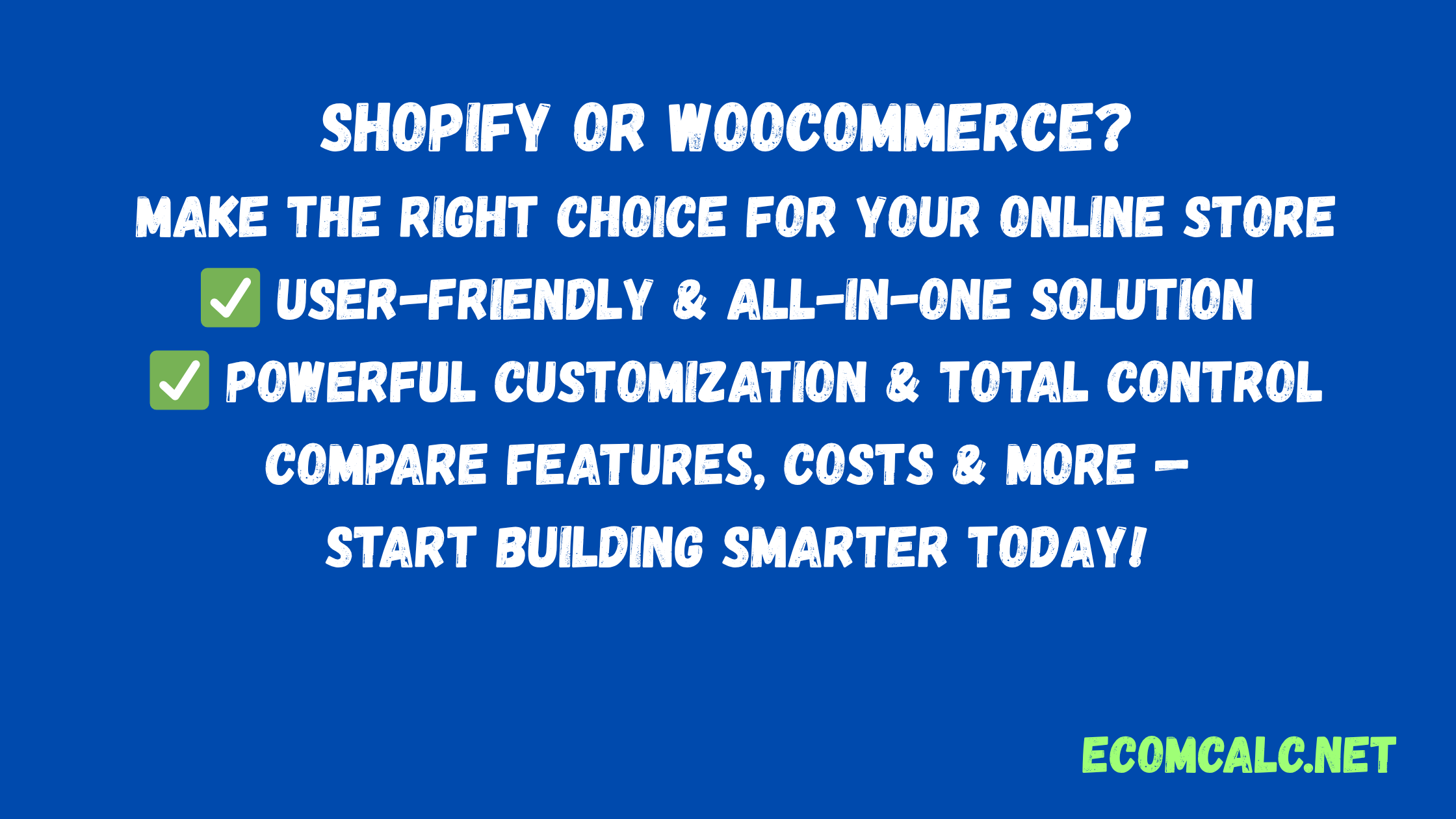
Conclusion: Which Should You Choose?
The Shopify vs. WooCommerce decision depends on your goals and technical expertise.
- Choose Shopify if you want an easy, all-in-one solution with professional support.
- Choose WooCommerce if you want maximum control, especially if you're comfortable with WordPress.
No matter your choice, both platforms can support thriving ecommerce businesses. If you're still unsure, try our Ecommerce Cost Calculator to estimate costs based on your needs.